I used to monitor my websites with SolarWinds Pingdom. Recently, they migrated me to their new observability platform. It’s not bad – in fact, quite powerful – but way too complex for what I actually needed. I managed to reconfigure everything and set up SMS alerts through another provider (apparently, they no longer supports SMS natively). It all worked fine – except for the cost.
I’m a very light user, and paying even a small monthly fee just to run some basic pings didn’t sit well with me. So I reached out to their sales team, not looking for discounts, but just trying to understand their pricing model. Unfortunately, the experience was terrible. It took almost two weeks, countless follow-ups, and lots of frustration just to get some clarity. That was the final straw.
I decided to move away, but in a way that would be either free or nearly free. With a bit of ChatGPT help, I set up my very own website monitoring system using my Home Assistant server – something I already had running. Honestly, it’s incredible how versatile Home Assistant really is. Initially, I set it up to manage my smart lights in one place, but it’s evolved far beyond just smart home control.
On a related note, I’ve occasionally had issues with my websites going offline. It’s rare – maybe once every few months – and the fix is simple: SSH in and restart the Apache service. It comes back online immediately. I haven’t bothered troubleshooting the root cause yet. It happens so infrequently that it’s just not worth the time right now. Plus, tech needs to be rebooted once in a while anyway, so I’m fine with that.
The real inconvenience came when I wasn’t near my workstation. If I was traveling or away and got an SMS saying my server was down, it might take hours before I could login to fix it. Not a big deal for static sites or personal blogs, but one of my sites hosts critical application forms that need to be up 24/7.
That got me thinking – why not use Home Assistant again? If it already knows when the site is down, why couldn’t it also trigger an SSH command to restart the service? With more ChatGPT tinkering, I got it working. Instead of making it fully automatic, I added a manual button in the Home Assistant interface to restart Apache. Since I already have a remote access subscription for Home Assistant, I can receive downtime alerts anywhere, log in and hit the restart button remotely.

This setup also gives me control during planned maintenance – I can choose not to restart if I know the site is intentionally offline. The manual button works best for now, but turning it into a fully automated, self-healing system would be easy. For example, I could automate restarts only during work hours, and leave the manual option for evenings or weekends.
Once again, Home Assistant is pushing boundaries. It’s not just for smart home automation – it’s a powerful platform for monitoring, automation, and so much more.

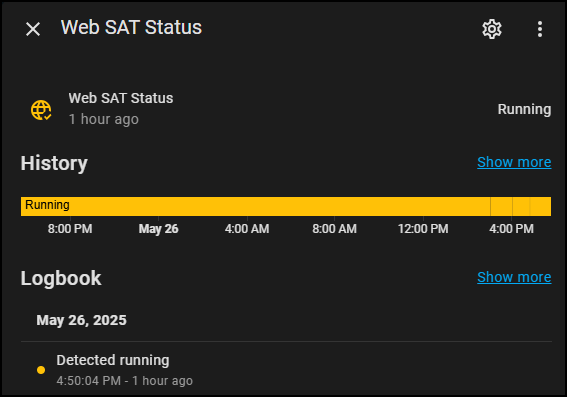
Leave a Reply